Category: VDOT Coach Help
-
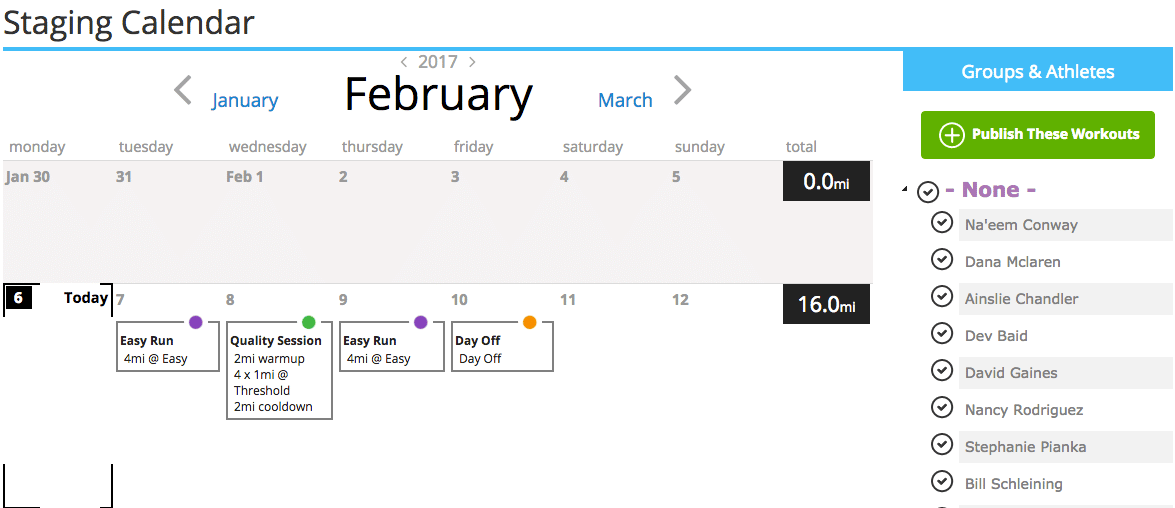
Publishing Training To Multiple Athletes using group training
Below you will see how you can access your training templates and apply them to multiple athletes. You won’t see any paces since the paces will be created once the training is applied to an athletes calendar since VDOT Coach will be utilizing each athlete’s unique VDOT to establish the paces. Below the templates area,…
-
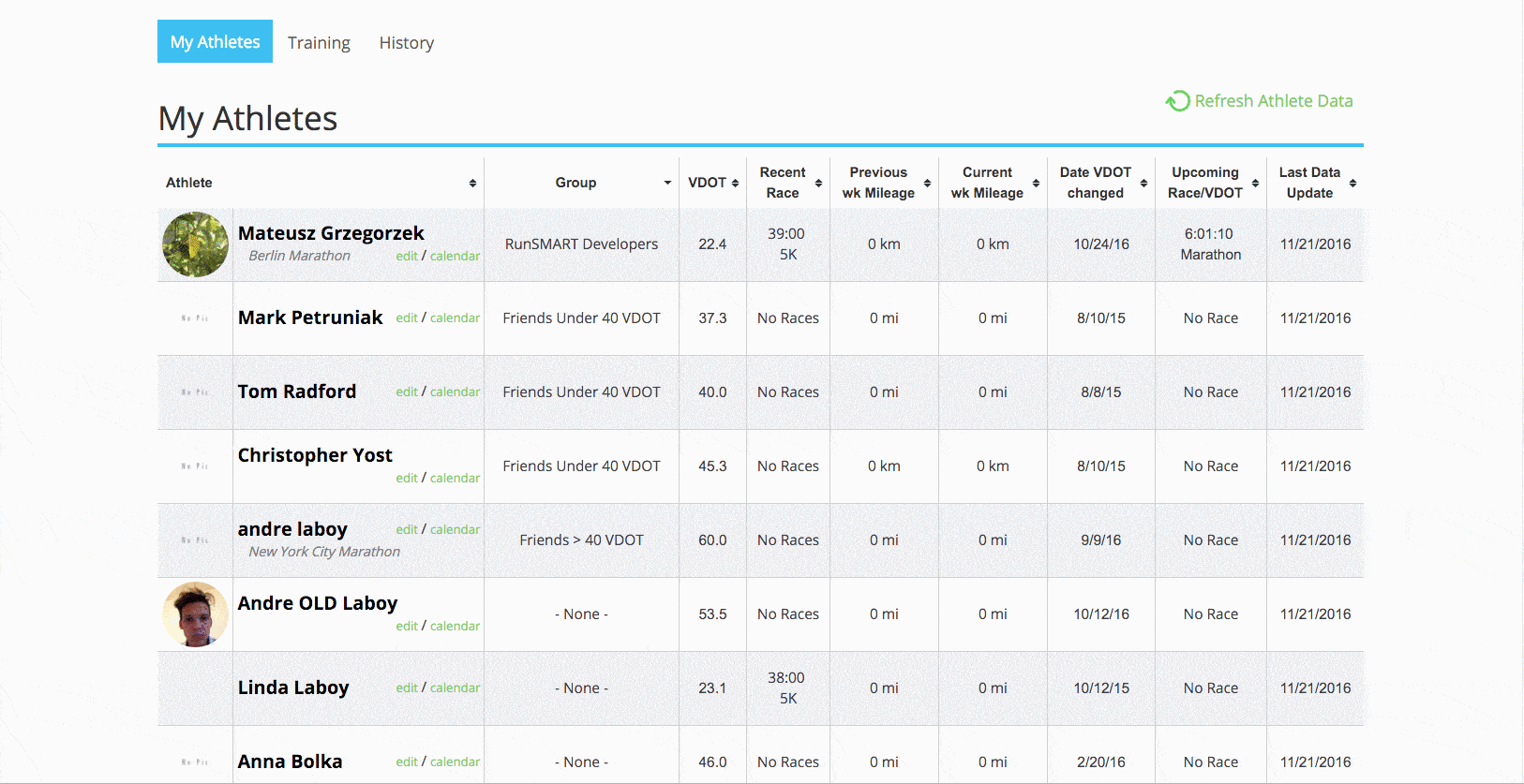
Inviting An Athlete
If you would like to add an athlete to coach, click “Add Athlete” under “My Athletes”. If you have a lot of athletes to invite, you can also just email them a link to your athlete sign up page. Instructions can be found further down this page. When you send a request to your athletes, they’ll…
-
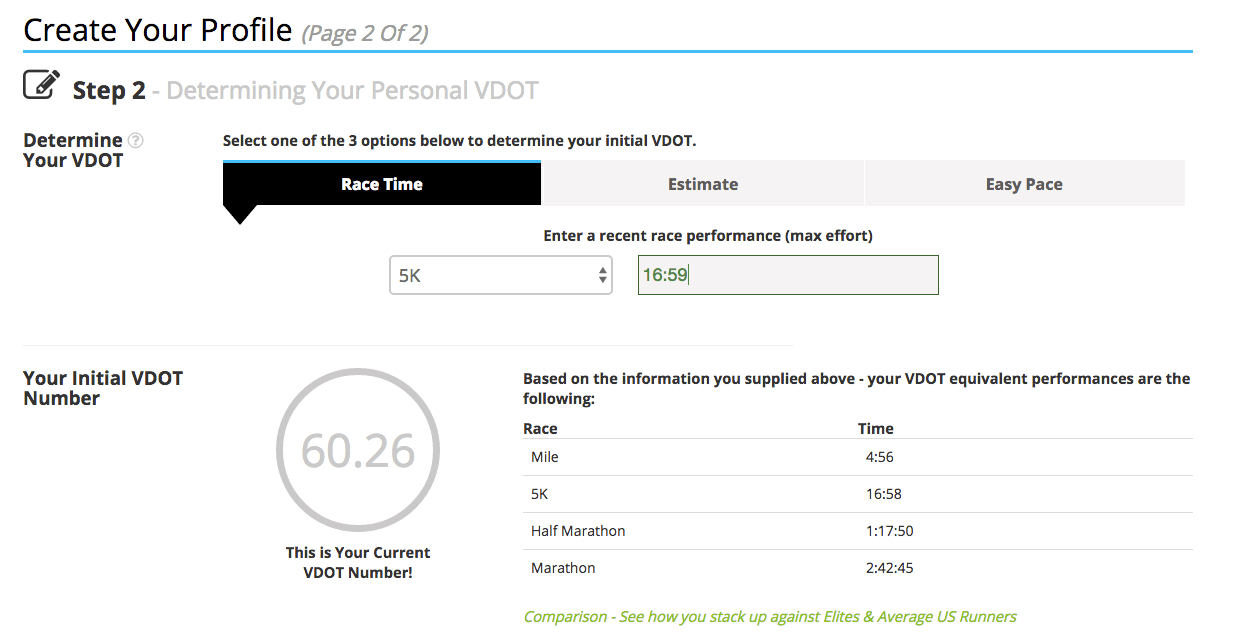
Creating Your Profile On VDOT O2
When setting up your VDOT O2 account profile the application will walk you through the the setup process. The key is determining your VDOT/current fitness. You can either enter a recent race result (most effective), estimate a result for a distance of your choice or enter your typical Easy pace (must be conversational) to determine your VDOT.…
