Coaches can schedule hidden training to be published at specific times by day or week. This feature will allow you to identify how many days in the future each athlete can view the training and when to publish the hidden training. You can find the feature under Training Customization.
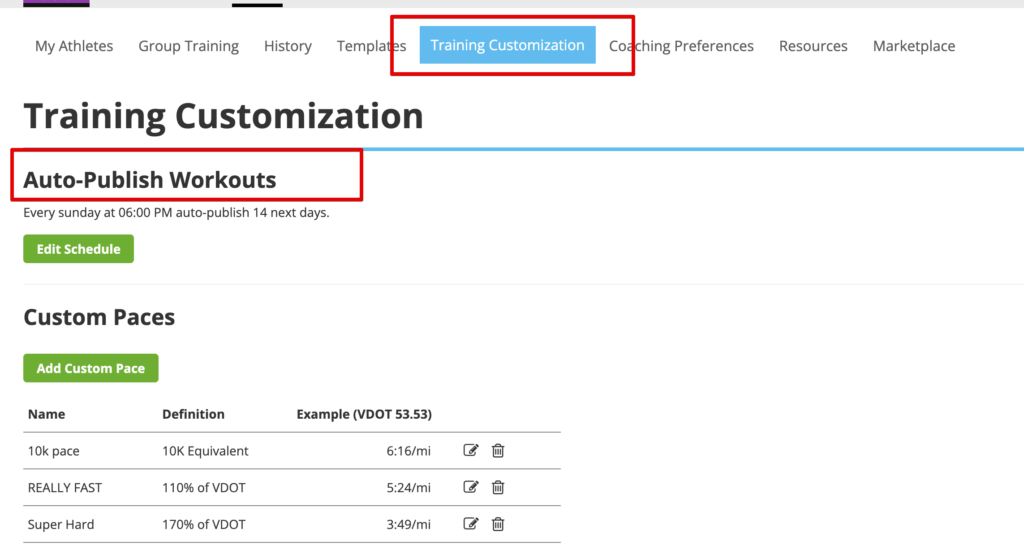
When you edit the schedule, you will be able to set the default auto-publish schedule for all of your athletes. You can choose a specific publish time for an individual athlete by going to the athlete’s calendar and changing the default schedule.
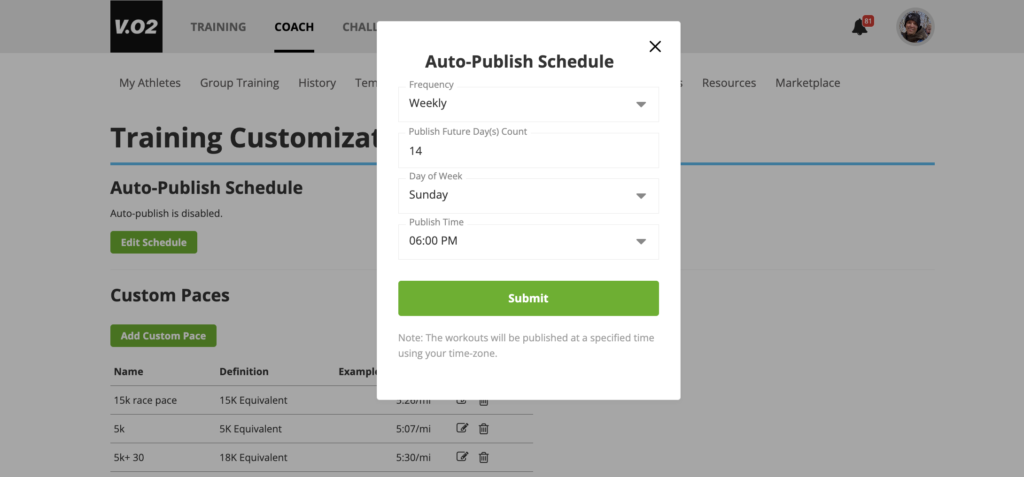
The time zone for the Publish Time field will be the coaches not the athletes so consider that when identifying the time.
Be mindful that if you are selecting less than 7 days of view-ability and publishing weekly instead of daily, your athletes may have gaps in the training. If you would like the athlete to only see say 3 days in the future, you should select “Daily”.
Keep in mind that the Publish Future Days count is the window of time in the future the athlete will see the training so if you are selecting weekly publish, and you have 14 days as your view count, the athlete will receive one new week of training every week always maintaining two weeks of training in the future. The same applies for the daily option.
We have also added the ability to send staged training for the group coaching so you can send training to many athlete’s calendars hidden and the system will make the training available to your athletes according to the schedule you have identified for them.
