Category: App Features
-
View VDOT Paces
Athletes on VDOT O2 can now access and view all of their current VDOT paces and equivalent performances in one view. Click Paces in the bottom nav then swipe left to view and scroll down to view all of your VDOT Equivalents.
-
Customizing Your Notifications Experience
You can now customize your notification preferences using the web and mobile. Instructions (Web): Click the notification bell icon (top right) Click the settings dial/icon (highlighted above) Select when and how you’d like to be notified (push, email or feed in-app) Instructions (Android and iOS): Click the notification bell icon (top right) Click the three…
-
Sync VDOT Workouts To Your Personal Calendar
You can now sync VDOT workouts to your personal calendars (E.g. Google Cal, iCal or Outlook) if you have the Garmin Connect sync enabled. You’ll need to create a Garmin account and sync your VDOT Calendar. To set up, follow the instructions below: Enable VDOT O2 sync to Garmin Connect: Instructions Log in to Garmin…
-
Move Workout
To move a workout on our mobile app follow the steps below: Click your workout Click the three dots pictured above Click Change Date Select the date on the calendar you’d like to move the workout to Click Ok and review confirmation message of date change Change Date On The Web Previously, on the desktop…
-
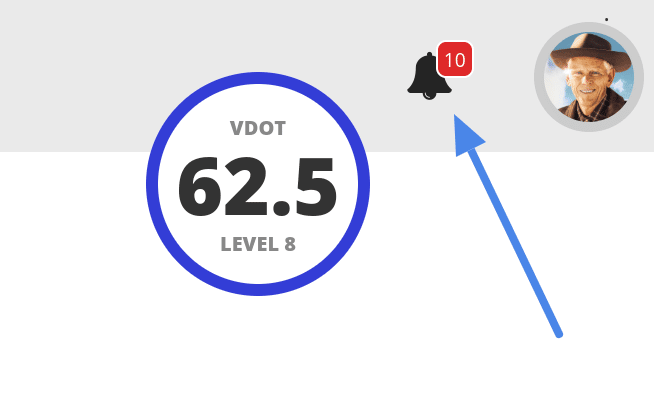
In-App Notifications
Coaches and athletes can manage their Notifications feed (in-app on vdoto2.com as well as the mobile app. Attentiveness is great from a user-experience standpoint, but also important in terms of successful outcomes as an athlete and coach. Please let us know what you think in the comments or by email at info@vdoto2.com. With your feedback…
-

Update: VDOT Workouts Now Sync To Garmin Connect
VDOT O2 now syncs running workouts to Garmin Connect so you never leave home without your training paces. It’s now easier than ever to train properly. Log in to VDOT O2, assess your current fitness, calculate and sync personalized training paces to your watch for real-time workout guidance and motivation. If you have a watch…
-

Updated VDOT Paces (< 39) For Greater Accuracy
After further research and testing by Dr. Daniels we’ve updated VDOT training paces for anyone who is training at a score less than 39 (anyone training at 39 or above will not see any changes). Essentially, the adjusted calculation is representing a more accurate cost of running at these speeds. A race performance will still…
-

Age-Graded VDOT Levels
We’re excited to announce age-graded VDOT levels on the app. We haven’t updated anyone’s score (they’re still achieved by your race performances) but the level you achieve is now graded by age and gender. This update was designed by Dr. Jack Daniels and inspired by his physical education experience, which motivated him to improve fitness…
-

Share Your Workouts
VDOT O2 gets social. Today, we released a brand new feature on our mobile app that allows you to overlay your photos with workout details: Click Share on your workout Select and crop photo Choose what to overlay (VDOT score, workout summary, route, etc.) Share to your social Make sure to tag us so we…
