Welcome to the new V.O2 treadmill beta feature. This capability lets you seamlessly track your treadmill runs, displaying your speed in kilometers per hour (km/h) or miles per hour (mph) in real-time. This version is available on version 5.7.0 from the app stores.
How to Use the V.O2 Treadmill Feature:
- Start Your Treadmill Run:
- Launch the V.O2 mobile app.
- Navigate to the activity.
- Click the action button in the top right which appears as 3 dots.
- Select “Start Treadmill Run.”
- Real-Time Speed Tracking:
- As you run, your current speed will be displayed in real-time.
- The screen will translate your pace to miles per hour or kilomoters per hour depending on your personal settings.
- You can increase or decrease the speed as desired.
- Completing Your Run:
- Press the “End Activity” button once your run is complete.
- Review your session summary immediately on the activity page.
- Syncing Data with Mobile App:
- Any adjustments or changes made during your run are automatically synchronized to your V.O2 account via the mobile app.
- Ensure your mobile device is connected to the internet to facilitate seamless syncing.
- You can also allow your treadmill activity to be uploaded to Strava.
Visual images below showcase where you can access the treadmill feature.
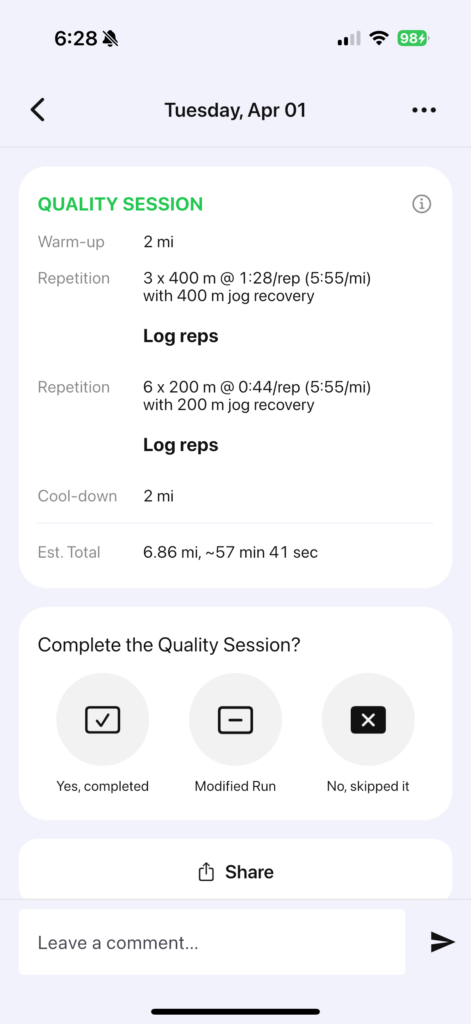
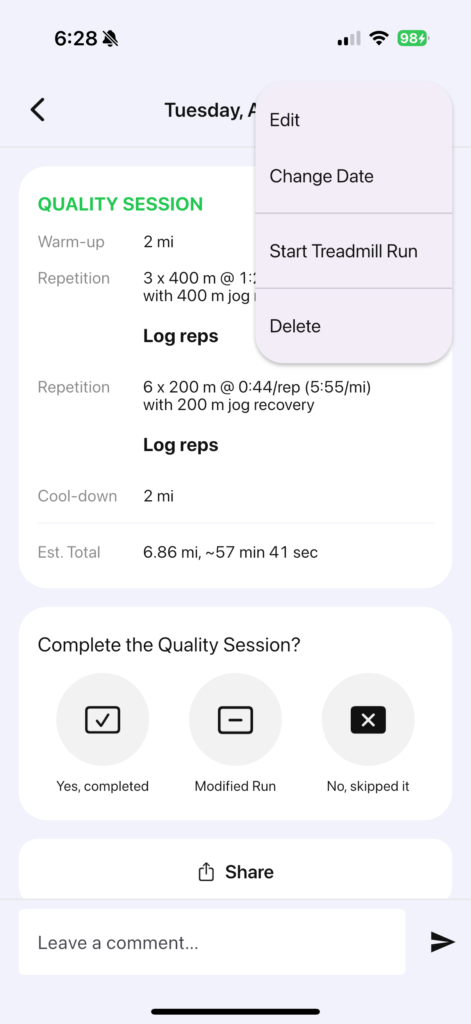

Have feedback on this feature? Feel free to submit it on this form.
