Some athletes might prefer to not be alerted during an activity. Removing alerts can be especially helpful for athletes running on trails, varying terrain or recovery runs.
Athletes can modify these alerts on their watch. Keep in mind that each Garmin model might be a little bit different to this Garmin 245 Music but in general the settings is roughly the same. To change alert settings, follow the instructions below:

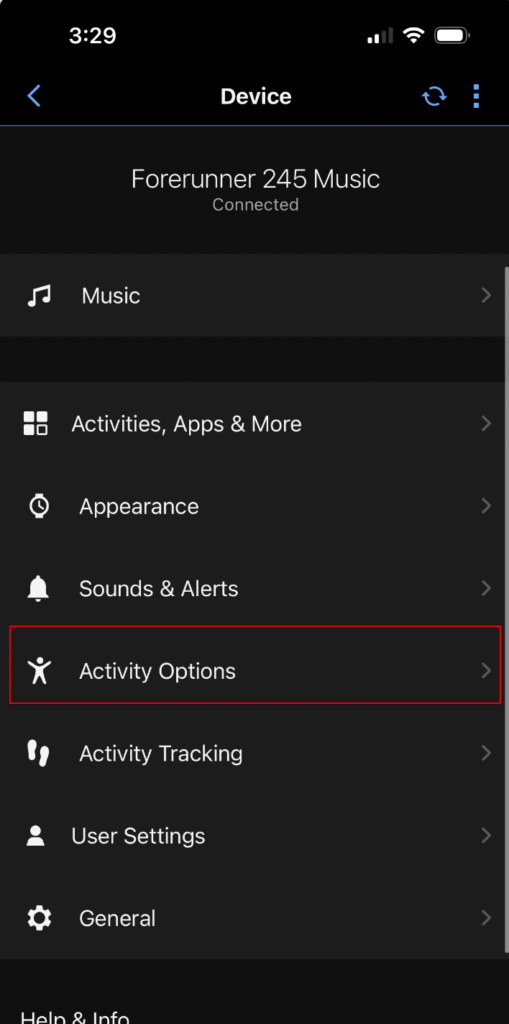
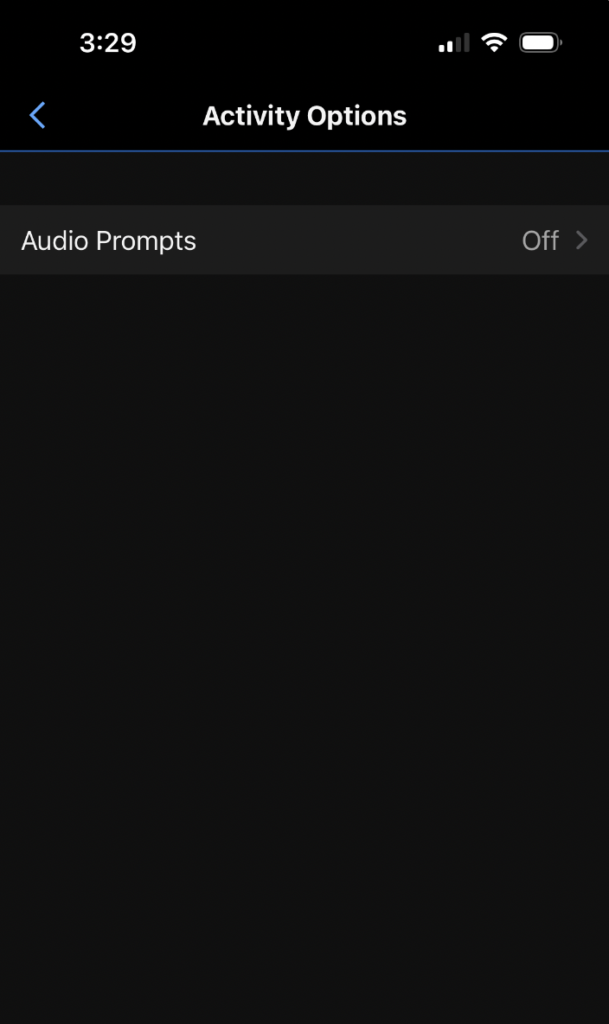
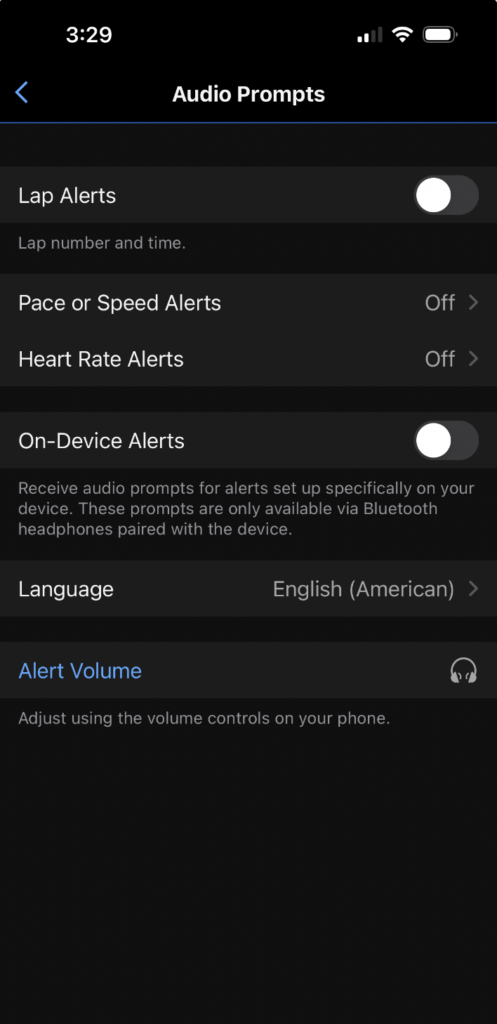
Make sure that you re-sync your Garmin watch with your mobile device as to ensure that the settings update affect your watch.
